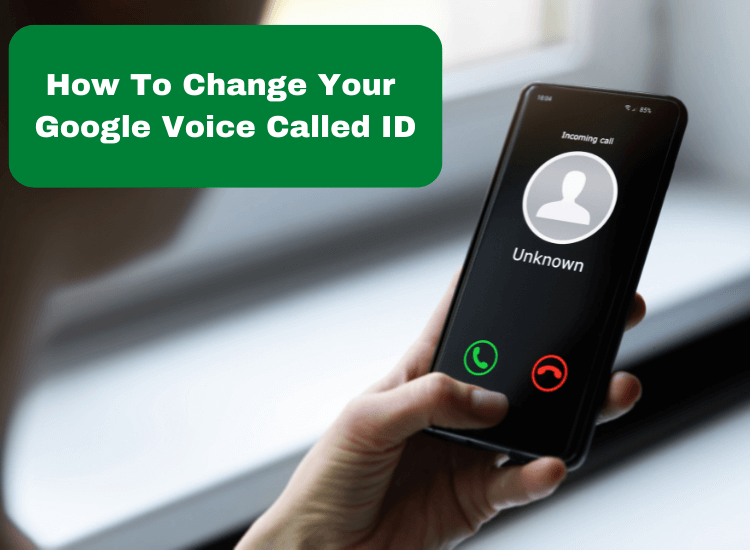With all of the available call services today, Google Voice continues to be a preferred service for many people for both professional and personal purposes. Now, many people wonder, “does Google Voice have caller ID?” and the answer is yes! Google Voice has become a trusted phone service for many people, especially those looking to protect their actual phone numbers from leaking online. Google Voice has even adopted Caller ID features that provide many benefits outside of protecting a revealed phone number, such as Google Voice business caller ID.
This article will explain the unique features of Google Voice caller ID and how you can benefit personally and professionally.
How Google Voice Works
Google Voice is a phone service that offers everything you need to make and receive phone calls. Just like regular phone service, Google Voice assigns you a phone number and Google Voice caller ID outgoing when calling others. One of the benefits of using Google Voice is that you can modify your calling experience. You can assign contacts to call you over Google Voice or forward calls to your primary phone in addition to more features.
Google Voice provides all the features you need to sort incoming calls depending on who you want to send directly to voicemail or forward to your phone.
Does Google Voice Have Caller ID?
One of Google Voice’s updates was the added feature of Caller ID. Just like you can see the number calling and the name associated with the number on your phone, you get the same feature through Google Voice. This feature is excellent for small businesses because having your own Google Voice Business Caller ID can make you more professional and separate personal calls from professional ones. Google Voice caller ID also provides additional protection for your phone calls, so your actual phone number doesn’t get to the wrong people like scammers or telemarketers.
Caller ID Options for Google Voice
Google Voice gives you several options for your Caller ID, allowing you to customize your phone call experiences. Log in to your Google Voice account using the associated Gmail account, look for the “Settings,” and click on the “Calls” tab. Choose which name you prefer to be displayed when receiving a call through your Google Voice.
Many people wonder, “Does Google Voice have Caller ID customization?” You’ll be pleased to hear that it does!
How to Change Google Voice Caller ID
Changing back and forth between your actual phone number and your Google Voice caller ID is easy. First, you must log in to your Google Voice account with the associated Gmail credentials. Then you will need to navigate to Settings, click on Calls, and look for “Outbound caller ID.” Once you find this option, you’ll need to choose which number you want to call and send messages from, but don’t worry; using other numbers is easy.
Enabling Switching Caller ID as an Administrator
If you are working in a collaborative group, you might need to request a few permissions from your administrator. To switch between your Google Voice caller ID and your regular number, an administrator will need to allow you to do this on the back end of the application. Administrators must go to Voice Settings, click on Ring groups, and then click on the applicable users to grant access for switching Caller ID for outgoing calls. This is a unique feature that can be specified to the exact user within your organization or everyone if you wish.
Call Screening on Google Voice
One of the most significant benefits of using Google Voice for simple phone calls is the additional screening filter. Most modern phones already filter out scam calls and unknown numbers, but they’re never a clear filter. Google Voice adds an extra layer of protection from wasting your time with scam callers by filtering the phone number and associated name with that number on Google.
Unfortunately, it’s still not going to be perfect; you can still enjoy the benefits of saving yourself from answering annoying telemarketers or scam calls. Additionally, your Google Voice Business caller ID will protect your business from having its actual phone number leaked to data collection agencies.
Enhance Your Calls With An External App
Google Voice is an excellent addition to anyone looking to optimize their phone calling experience in addition to practicing safe information protection activity. The limitations of Google Voice make it hard to get the most from your phone calls and personalization features, despite offering some customization.
Productive, the phone application is an all-in-one solution for optimizing your phone conversations and overall efficiency. Through Productive, you will have everything you need to boost your customer satisfaction, project management, and personalized phone assistance all in one place!