Frequently Asked Questions
Your calls are important to us. That’s why we want to make sure you go in with all the info you need.
If you use a Google Voice number for business, and forward your calls to your mobile device, Productive works perfectly. All you need to do is forward your Google Voice calls to your cellular number, and ensure Caller ID settings are set to push the incoming caller ID to your mobile device, and not the Google Voice number.
This can be done by following Google Voice’s guide on how to ensure the incoming caller’s Caller ID is being forwarded, and not simply your Google Voice ID number.
STEPS:
- On your computer, sign in to Google Voice
- At the top right, click Settings
- On the left, click Calls.
- To show your Google Voice number on the device that receives a call, turn on Show my Google Voice number as caller ID when forwarding calls.
- To show the caller’s phone number on the device that receives a call, turn off Show my Google Voice number as caller ID when forwarding calls.
Tip: To help you identify calls that are forwarded from Google Voice, turn on Show my Google Voice number as caller ID when forwarding calls.
Yes, we provide transcriptions for your calls.
Yes.
Call recording is already widely used by businesses for conversation reference, customer service quality assurance, and legal compliance.
Recording is Federally legal (18 U.S.C. 2511(2)(d)) with the consent of at least one party (you). In addition to this Federal statute, 38 states and the District of Columbia have adopted this “one-party” consent requirement.
The rest of the states require two-party consent, which means everyone on the call must consent to the call being recorded. These states include: California, Connecticut, Delaware, Florida, Illinois, Maryland, Massachusetts, Montana, Nevada, New Hampshire, Pennsylvania, and Washington State.
No, Productive does not store any data or “files” on your phone. Your call details are secure and authenticated by your username and phone number, and only accessible to you. They are stored in our secure AWS Servers. You can access or delete them at any time via Productive or when logged into your CRM.
Yes, Productive works with your current mobile number. You don’t need to buy or give out a new number to your contacts. Callers will reach you on the same number you’ve always used.
Productive uses your wireless carrier’s phone service when you make or receive calls so you get the same high call quality as your regular mobile calls.
Make Your Work Calls Work for You
Productive is flipping the traditional cell phone call on its head. Get your calls and your career under control with automated call recording, transcription, and app integration. Say goodbye to average phone calls and hello to your full potential.
Copyright © 2025 Productive AI Inc. All rights reserved.